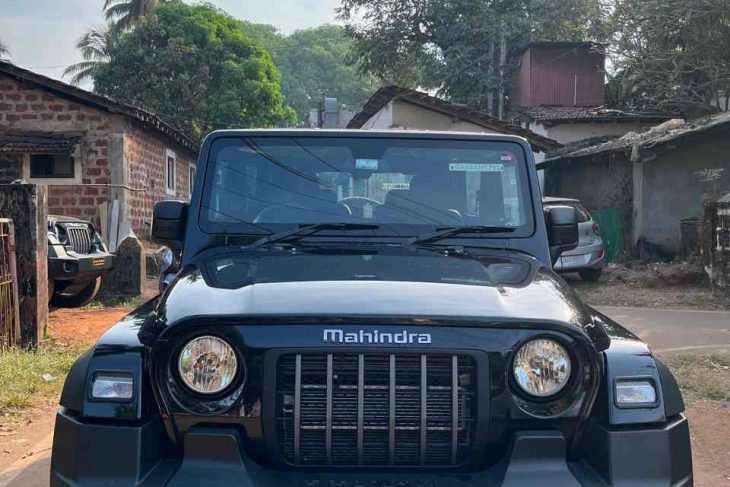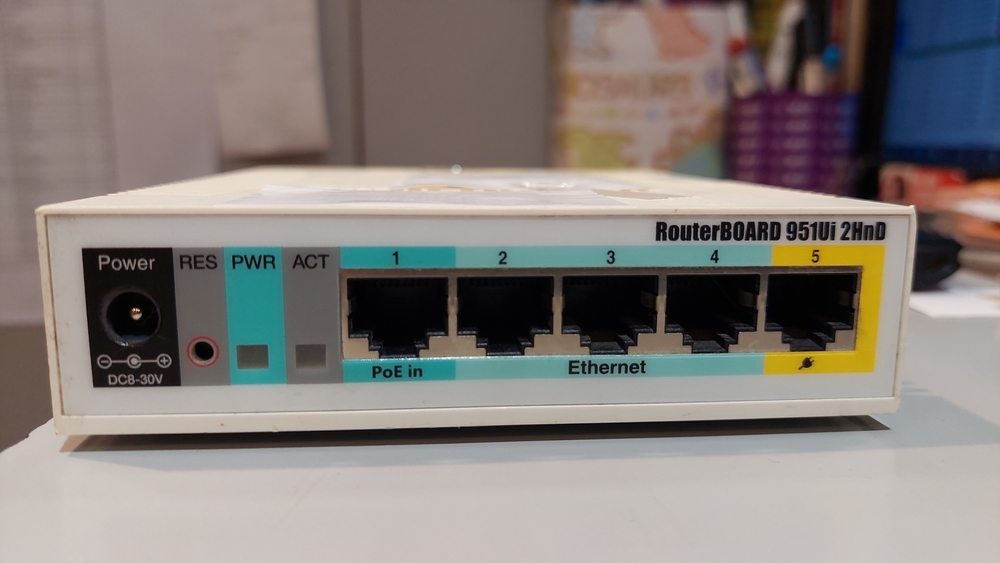
Essential Guide to Networking Hubs in IT Hardware
In the world of IT hardware, networking hubs play a foundational role in creating effective and efficient local area networks (LANs). Though the modern networking landscape has introduced more sophisticated devices like switches and routers, networking hubs remain crucial in connecting multiple devices and facilitating communication within small, simple network environments. This guide will explore the basics of networking hubs, their functions, and how they fit into the broader world of computer hardware and networking.
What is a Networking Hub?
A networking hub, also known as an Ethernet hub, is a hardware device that allows multiple computers or network devices to connect within a LAN. Acting as a central point in a network, a hub receives data packets from connected devices and then broadcasts this data to all other devices on the network.
Networking hubs work at the physical layer (Layer 1) of the OSI model, meaning they operate primarily on the electrical signals of data transmission rather than analyzing data itself. Unlike more advanced networking devices such as switches and routers, hubs do not determine the destination for each data packet, resulting in data being sent to all connected devices rather than only to the intended recipient. This characteristic makes hubs ideal for small, low-traffic networks but less efficient in larger or more complex networks.
Types of Networking Hubs
While hubs are simple in function, there are a few variations based on use and complexity:
-
Active Hubs:
Active hubs are powered by an external power source and amplify incoming signals before broadcasting them to other devices. This feature extends the network’s reach by ensuring that signal strength remains consistent across all connected devices. Active hubs are best suited for slightly larger networks where maintaining signal quality is essential. -
Passive Hubs:
Unlike active hubs, passive hubs do not amplify signals. They simply pass incoming data to connected devices without any modification. Passive hubs are suitable for very small networks with minimal distances between devices, as signal degradation may occur over longer distances. -
Intelligent Hubs:
Intelligent hubs are more advanced than active and passive hubs, often including additional features such as remote management and diagnostics. These hubs allow network administrators to monitor network traffic, detect issues, and manage device connections. Intelligent hubs are suitable for medium-sized networks that require more control and oversight.
How Networking Hubs Work
Networking hubs operate using a method called “broadcasting.” When a device connected to the hub sends data, the hub receives the data and then sends copies of it to all other connected devices. Unlike a switch, which directs data only to the intended recipient device, a hub broadcasts data to every device on the network. This approach can result in data collisions if multiple devices attempt to send data simultaneously, slowing down the network’s overall performance.
In a small network with minimal traffic, the simplicity of a networking hub is advantageous. However, in larger networks, broadcasting can lead to congestion and reduced efficiency. The hub’s broadcasting nature is also why it operates in “half-duplex” mode, meaning devices cannot send and receive data simultaneously, which is different from the “full-duplex” capabilities of switches.
Benefits of Networking Hubs
Networking hubs, despite their simplicity, offer unique benefits for certain types of network environments. Here are a few reasons why hubs remain relevant in computer IT hardware setups:
-
Cost-Effectiveness:
Hubs are among the most affordable networking devices, making them an ideal solution for small networks or personal setups where cost considerations are significant. Their simplicity translates into a lower price point compared to switches or routers. -
Ease of Setup:
Hubs require minimal configuration and setup. Simply plugging devices into the hub allows for immediate connectivity, making hubs a user-friendly solution for individuals with limited technical knowledge. -
Ideal for Low-Traffic Networks:
In small networks with limited devices, such as a home office or a small business setup, the potential for data collisions is minimal, and hubs can provide sufficient connectivity without any noticeable impact on performance. -
No Specialized Knowledge Required:
Hubs do not require complex network management, which can be a benefit for users who want a simple, plug-and-play solution without the need to configure specific settings or monitor traffic.
Limitations of Networking Hubs
While networking hubs offer unique benefits, they also have limitations that make them less suitable for larger, busier network environments.
-
Limited Network Efficiency:
Since hubs broadcast data to all connected devices, network efficiency decreases as more devices connect. In a large network, data collisions can become frequent, resulting in network delays and reduced performance. -
Lack of Data Security:
Hubs send data to all connected devices, which increases the risk of unauthorized access to information. In environments where data privacy is essential, hubs are generally avoided in favor of switches or routers, which direct data only to the intended recipients. -
Absence of Traffic Management:
Hubs lack advanced traffic management features, meaning they cannot prioritize or control data flow. This limitation can result in congestion and inefficient use of network resources, particularly in high-traffic networks. -
Half-Duplex Operation:
Hubs operate in half-duplex mode, meaning devices connected to the hub cannot send and receive data at the same time. This limitation can slow down data transfer rates, especially in networks where multiple devices are actively sending and receiving data.
Differences Between Hubs, Switches, and Routers
In networking, hubs are often compared to switches and routers, each serving distinct purposes within the network. Understanding the differences between these devices is crucial when choosing the right hardware for your IT setup.
-
Networking Hubs:
Hubs are basic devices that connect multiple devices within a network by broadcasting data to all connected devices. They operate at the physical layer, offering no data filtering or traffic management capabilities. -
Switches:
Switches are more advanced than hubs, as they operate at the data link layer (Layer 2) of the OSI model. Unlike hubs, switches analyze data packets and direct them only to the intended recipient, improving efficiency and reducing collisions. Switches can operate in full-duplex mode, allowing simultaneous data sending and receiving. -
Routers:
Routers are the most advanced of the three devices, operating at the network layer (Layer 3) of the OSI model. Routers connect multiple networks together and direct data between them, such as linking a home network to the internet. They also provide IP address management, traffic control, and security features, making them suitable for complex network setups.
Common Use Cases for Networking Hubs
Despite the availability of more sophisticated networking devices, hubs still serve specific purposes in various network environments:
-
Small Offices and Home Offices (SOHOs):
In small office and home office setups with limited networking needs, a hub provides a cost-effective way to connect multiple devices without the need for complex configuration. -
Temporary Networks:
For events, meetings, or temporary setups, hubs offer a quick and affordable way to create a basic network. They are useful in scenarios where simplicity and speed of setup are prioritized over efficiency. -
Network Segmentation:
Some network administrators use hubs to segment a network into smaller parts, especially when the segmented network has low traffic. Hubs allow for easy division without the need for more advanced networking solutions. -
Legacy Systems:
In cases where legacy systems and older hardware need to be connected, hubs may be a practical solution, particularly if upgrading to newer networking equipment isn’t feasible.
How to Choose the Right Networking Hub
Selecting a networking hub involves evaluating your network’s size, traffic, and specific requirements. Here are some factors to consider:
-
Network Size:
If your network has a limited number of devices (e.g., under 10), a hub can provide adequate connectivity without causing noticeable slowdowns. -
Network Traffic Volume:
Low-traffic networks, such as those in small businesses or home setups, benefit the most from hubs. For larger networks with higher traffic, switches are generally a better option. -
Cost Constraints:
For budget-conscious setups, hubs provide affordable connectivity. However, switches have become more accessible in recent years, so it’s worth comparing costs if performance is a priority. -
Portability and Flexibility Needs:
If you need a networking solution that can be easily moved and set up in different locations, a hub may be an ideal choice due to its simplicity and low maintenance requirements.
Future of Networking Hubs in IT Hardware
While the evolution of networking hardware has led to the widespread use of switches and routers, networking hubs still hold a place in certain environments. The simplicity and affordability of hubs make them appealing for specialized use cases, such as temporary networks or simple connectivity setups.
However, as network demands continue to grow, hubs are expected to play a more limited role. The adoption of more efficient, secure, and traffic-managing devices like switches and routers is likely to increase, especially in larger and more complex networks.
Conclusion
Networking hubs may not be the go-to solution for high-traffic or security-sensitive networks, but they continue to provide value as a simple and cost-effective IT hardware solution. Ideal for small, low-traffic environments, hubs offer a straightforward way to connect multiple devices in a network without the need for complex configurations. As part of the broader computer hardware and networking landscape, hubs remain a practical tool in certain use cases and are an excellent starting point for simple networking needs.