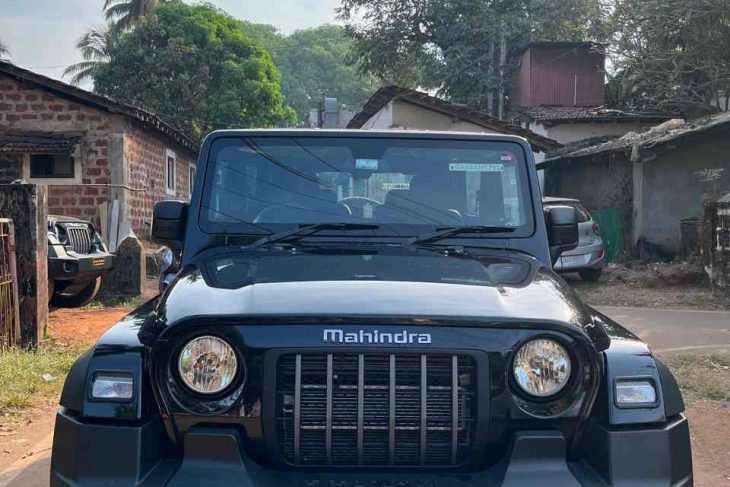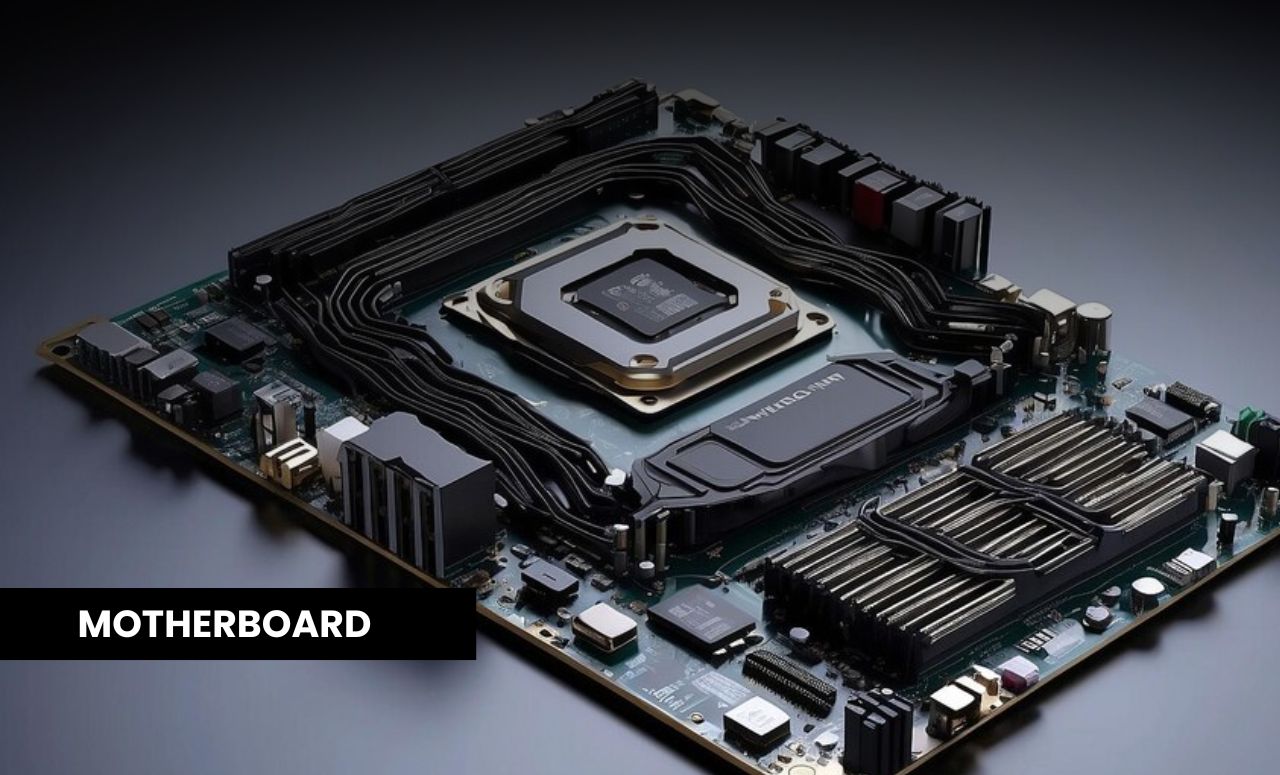
Understanding the Role of a Desktop Motherboard
The motherboard is often called the “backbone” of a computer, serving as the main circuit board that connects all components. For any system, especially a custom build, the motherboard’s quality and specifications directly influence the capabilities and stability of the overall setup. A well-chosen motherboard allows for future upgrades, providing flexibility and durability in an evolving IT hardware landscape.
Key Features to Consider in a Desktop Motherboard
When selecting the best desktop motherboard, consider the following features to ensure it meets your needs:
-
CPU Socket Compatibility:
The socket type must match the CPU you plan to use. For example, Intel uses different socket types, such as LGA1200 and LGA1700, while AMD uses AM4 and AM5 sockets. -
Chipset:
The chipset determines the capabilities of the motherboard, including overclocking options, connectivity, and the number of PCIe lanes. Higher-end chipsets offer more features, while budget options might limit some functionality. -
Form Factor:
Motherboards come in various form factors, including ATX, Micro-ATX, and Mini-ITX. Your choice will depend on your case size and specific requirements for expansion slots and connectivity. -
Memory Support (RAM):
Check the motherboard’s maximum RAM support and the number of slots. Most high-performance motherboards support dual or quad-channel memory, which improves multitasking and system responsiveness. -
Expansion Slots and Connectivity:
PCIe slots, SATA ports, USB connectivity, and M.2 slots are essential for adding components like GPUs, SSDs, and peripherals. Ensure the motherboard has enough slots and ports for your needs. -
Overclocking Capabilities:
If you plan on overclocking your CPU or RAM, select a motherboard with robust power delivery and thermal solutions to handle higher loads.
Best Desktop Motherboards by Category
Let’s explore the best desktop motherboards in various categories to help you find the right fit for your build.
1. Best High-End Desktop Motherboard: ASUS ROG Maximus XIII Hero
The ASUS ROG Maximus XIII Hero is a top choice for high-performance builds, offering incredible stability, overclocking capabilities, and ample connectivity. With an Intel Z590 chipset, it’s compatible with Intel’s 11th and 10th-gen processors, making it ideal for gaming and heavy workloads.
- CPU Socket: LGA1200 (Intel)
- Chipset: Z590
- Memory Support: Up to 128GB DDR4, 5333MHz (OC)
- Key Features: 14+2 power stages, dual M.2 slots, WiFi 6, Thunderbolt 4 support
The Maximus XIII Hero is known for its superior cooling system and customizable RGB lighting, catering to high-performance enthusiasts who value both aesthetics and reliability. Its extensive I/O options include USB 3.2 Gen 2, HDMI, DisplayPort, and Ethernet, providing the latest connectivity for power users.
2. Best Mid-Range Motherboard: MSI MPG B550 Gaming Edge WiFi
For users seeking a balance of performance and value, the MSI MPG B550 Gaming Edge WiFi is a great mid-range motherboard that doesn’t compromise on features. Based on the B550 chipset, it’s compatible with AMD’s Ryzen 3000 and 5000 series CPUs, offering versatility for gaming and productivity.
- CPU Socket: AM4 (AMD)
- Chipset: B550
- Memory Support: Up to 128GB DDR4, 4866MHz (OC)
- Key Features: 10+2 power phase, WiFi 6, PCIe 4.0 support, Mystic Light RGB
With PCIe 4.0 support for graphics cards and M.2 storage, this motherboard ensures faster data transfer speeds and enhanced graphics performance. The onboard WiFi 6 and advanced thermal solution make it an ideal choice for gamers and content creators who want solid performance without the high-end price.
3. Best Budget Motherboard: ASRock B460M Pro4
The ASRock B460M Pro4 offers essential features without unnecessary frills for those building a desktop on a budget. Designed for Intel’s 10th-gen processors, this motherboard supports moderate builds, perfect for home or office use.
- CPU Socket: LGA1200 (Intel)
- Chipset: B460
- Memory Support: Up to 128GB DDR4, 2933MHz
- Key Features: Dual M.2 slots, four DIMM slots, HDMI and DVI support
The B460M Pro4 offers decent connectivity options with USB 3.2 Gen1 ports, dual M.2 slots, and multiple SATA ports. Its affordability makes it suitable for budget-conscious users who don’t require overclocking features but still want a reliable computer IT hardware base for daily tasks.
4. Best Motherboard for Gaming: GIGABYTE Z490 AORUS Master
For an immersive gaming experience, the GIGABYTE Z490 AORUS Master stands out with its advanced features tailored for competitive gamers. Compatible with Intel’s 10th-gen CPUs, this motherboard features a robust power delivery system and customizable RGB lighting.
- CPU Socket: LGA1200 (Intel)
- Chipset: Z490
- Memory Support: Up to 128GB DDR4, 5000MHz (OC)
- Key Features: 14-phase power design, triple M.2 slots, WiFi 6, AMP-UP Audio
With triple M.2 slots, Intel WiFi 6, and a 2.5G LAN, the Z490 AORUS Master is designed for gamers who demand speed and reliability. Its enhanced cooling design and audio system make it perfect for extended gaming sessions with immersive sound and smooth visuals.
5. Best Compact Motherboard: ASUS ROG Strix Z490-I Gaming
For those building a compact system without sacrificing power, the ASUS ROG Strix Z490-I Gaming is a Mini-ITX motherboard that packs high-end features into a small form factor. Despite its size, this motherboard offers a powerful solution for gaming and creative tasks.
- CPU Socket: LGA1200 (Intel)
- Chipset: Z490
- Memory Support: Up to 64GB DDR4, 4800MHz (OC)
- Key Features: Dual M.2 slots, WiFi 6, PCIe 3.0, Aura Sync RGB
This Mini-ITX motherboard is perfect for small form-factor PC builds, offering powerful performance with a range of connectivity options, including HDMI 2.0, DisplayPort 1.4, and USB 3.2 Gen 2. The Aura Sync RGB lighting adds a visual flair to the build, while the WiFi 6 support ensures fast and stable connections.
6. Best Workstation Motherboard: ASUS Pro WS X570-ACE
Designed for professional use, the ASUS Pro WS X570-ACE is an ideal choice for workstations that require powerful processing and multitasking capabilities. This motherboard supports AMD’s Ryzen processors and is built to handle demanding applications with stability and efficiency.
- CPU Socket: AM4 (AMD)
- Chipset: X570
- Memory Support: Up to 128GB DDR4, 4400MHz (OC)
- Key Features: PCIe 4.0, ECC memory support, dual Ethernet ports
The Pro WS X570-ACE is an excellent option for users in need of a reliable workstation motherboard. It offers ECC memory support for error-free computing, multiple PCIe 4.0 slots for graphics and storage, and a robust power delivery system to handle intensive workloads. This motherboard is ideal for professionals in fields like 3D rendering, video editing, and data analysis.
How to Choose the Best Desktop Motherboard for Your Needs
Selecting the best desktop motherboard involves balancing features with your specific needs and budget. Here are some tips to help you make an informed decision:
-
Determine Your Purpose:
Consider what you’ll be using your system for. Gamers should prioritize motherboards with enhanced graphics support, while professionals might need workstations with advanced memory and processing capabilities. -
Set a Budget:
Motherboards range in price based on features, performance, and brand reputation. Setting a budget will help you focus on the best options within your price range without overspending. -
Check Compatibility:
Ensure the motherboard is compatible with your chosen CPU, RAM, and other components. This includes checking the chipset, socket, and memory support. -
Evaluate Expansion Options:
Look for the necessary expansion slots, including PCIe slots for GPUs and M.2 slots for storage. Additional connectivity options, such as USB ports, SATA ports, and Ethernet, are also important for future upgrades. -
Consider Overclocking and Cooling:
For enthusiasts and gamers interested in overclocking, invest in a motherboard with advanced power delivery and cooling solutions to prevent overheating and maintain stability. -
Choose the Right Form Factor:
If space is a concern, opt for a compact motherboard like a Mini-ITX. Otherwise, ATX motherboards offer more slots and ports, making them a good choice for full-sized desktop cases.
Future-Proofing Your Motherboard Investment
Investing in a quality desktop motherboard is a smart move to ensure your system remains relevant and powerful as technology advances. Here’s how to future-proof your motherboard purchase:
-
Choose a High-End Chipset:
High-end chipsets offer more features and connectivity options, making them adaptable to future upgrades. For example, Intel’s Z and AMD’s X chipsets provide more versatility than entry-level options. -
Opt for PCIe 4.0 or 5.0 Support:
With PCIe 4.0 and 5.0 becoming the standard, choosing a motherboard with these newer PCIe standards ensures compatibility with upcoming graphics cards and storage devices. -
Select Ample RAM Support:
Look for motherboards that support a high maximum RAM capacity. This will allow you to upgrade your memory as needed, keeping your system responsive and capable of handling newer software. -
Upgrade Firmware Regularly:
Many manufacturers release firmware updates to improve compatibility and performance. Staying updated will help extend the lifespan and stability of your motherboard.
Conclusion
Choosing the best desktop motherboard is a crucial step in building a powerful, reliable PC. By considering your specific needs and balancing features like chipset, CPU compatibility, form factor, and connectivity, you can select a motherboard that supports both your current requirements and future upgrades. From high-end gaming boards to budget-friendly options, each motherboard serves different users, ensuring there’s a perfect fit for every build.
Whether you’re a gamer, professional, or casual user, investing in a quality motherboard will provide a stable foundation for your desktop, enabling you to maximize the performance of your IT hardware and build a system that stands the test of time.